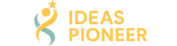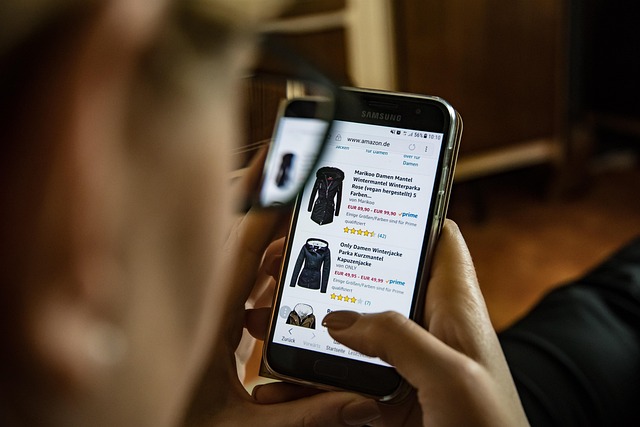Understanding Online File Storage and Data Management
Modern online file storage has transformed how we store, share, and protect our digital files. Whether you're an individual looking to back up personal photos or a business managing terabytes of data, understanding the landscape of digital storage solutions can help you make informed decisions about your digital infrastructure and collaboration needs.

The shift from physical storage devices to cloud-based solutions has revolutionized data management for millions of users worldwide. Online file storage platforms offer the convenience of accessing files from any device with an internet connection, eliminating the need for external hard drives or USB sticks. These platforms provide varying levels of storage capacity, security features, and collaboration tools designed to meet diverse needs across personal and professional contexts.
How Do Reliable Online File Storage Solutions Work?
Reliable online file storage solutions operate by storing your data on remote servers maintained by service providers. When you upload a file, it’s transmitted securely over the internet and stored in data centers that often span multiple geographic locations. This redundancy ensures that your files remain accessible even if one server experiences issues. Most providers use encryption both during file transfer and while files are stored, adding layers of protection against unauthorized access. The reliability of these services depends on factors like server uptime guarantees, data replication practices, and the provider’s infrastructure investment. Leading platforms typically offer 99.9% uptime or higher, meaning your files are accessible virtually all the time. Automatic syncing features keep your files updated across all connected devices, ensuring you always have access to the latest versions.
What Collaboration Features Support Teams and Projects?
Collaboration features for teams and projects have become essential components of modern storage platforms. These tools enable multiple users to work on shared documents simultaneously, view real-time edits, and communicate through integrated commenting systems. Permission settings allow administrators to control who can view, edit, or share specific files and folders, maintaining security while promoting teamwork. Version history features let teams track changes over time and restore previous versions if needed. Many platforms integrate with productivity suites, project management tools, and communication apps to create seamless workflows. Shared workspaces provide centralized locations where team members can access project files, reducing email attachments and version confusion. Advanced platforms offer features like task assignments, deadline tracking, and activity logs that help teams stay organized and accountable throughout project lifecycles.
Which Scalable Options Suit Businesses and Individuals?
Scalable options for businesses and individuals vary significantly based on storage needs and budget considerations. Individual users typically start with free tiers offering 2GB to 15GB of storage, which suffices for documents, photos, and small media files. As needs grow, paid personal plans generally range from 100GB to 2TB, accommodating larger media libraries and backup requirements. Business solutions offer team-based pricing models with storage pools that can expand from hundreds of gigabytes to unlimited capacity. Enterprise-grade platforms provide advanced administrative controls, compliance certifications, and dedicated support channels. The scalability advantage means you can start small and expand your storage capacity without migrating to entirely new systems. Pay-as-you-grow pricing models allow businesses to align storage costs with actual usage rather than overcommitting to fixed capacities. This flexibility makes online storage economically viable for startups, growing companies, and established enterprises alike.
How Does Secure Backup Protect Important Data?
Secure backup for important data represents one of the most critical functions of online storage platforms. Automated backup features continuously monitor designated folders and upload new or modified files without manual intervention. This automation ensures that your latest work is always protected, even if you forget to manually save backups. Encryption standards like AES 256-bit protect data both in transit and at rest, making intercepted files virtually impossible to decode without proper credentials. Two-factor authentication adds another security layer by requiring a second verification method beyond passwords. Geographically distributed data centers mean your files are replicated across multiple locations, protecting against regional disasters or hardware failures. Retention policies allow you to specify how long deleted files remain recoverable, providing safety nets against accidental deletions. For sensitive business data, some providers offer zero-knowledge encryption where only you hold the decryption keys, ensuring complete privacy even from the service provider itself.
What Makes User-Friendly Interfaces Efficient for File Management?
User-friendly interfaces for efficient file management prioritize intuitive navigation and streamlined workflows. Well-designed platforms feature clear folder hierarchies, drag-and-drop functionality, and powerful search capabilities that help users locate files quickly. Preview features let you view documents, images, and videos without downloading them, saving time and bandwidth. Bulk operations enable moving, copying, or sharing multiple files simultaneously rather than handling them individually. Mobile applications provide touch-optimized interfaces that make file management practical on smartphones and tablets. Smart organization features use artificial intelligence to suggest folder structures, identify duplicate files, and surface frequently accessed documents. Customizable views allow users to switch between list, grid, and thumbnail displays based on preference and file type. Integration with operating system file explorers creates seamless experiences where online folders appear alongside local directories, reducing the learning curve for new users.
Comparing Popular Online Storage Providers
When evaluating online storage platforms, understanding the landscape of available providers helps inform your decision. Different platforms emphasize various strengths, from generous free storage to advanced business features. Below is a comparison of several widely recognized providers:
| Provider | Storage Options | Key Features | Cost Estimation |
|---|---|---|---|
| Google Drive | 15GB free, up to 2TB paid | Google Workspace integration, collaborative editing | $1.99-$9.99/month for individuals |
| Dropbox | 2GB free, up to unlimited paid | Strong sync performance, Paper collaboration tool | $11.99/month for 2TB personal |
| Microsoft OneDrive | 5GB free, up to 6TB paid | Microsoft 365 integration, Office apps | $1.99-$9.99/month for individuals |
| iCloud | 5GB free, up to 2TB paid | Seamless Apple ecosystem integration | $0.99-$9.99/month |
| pCloud | Up to 10TB lifetime | One-time payment option, client-side encryption | $175-$890 lifetime purchase |
Prices, rates, or cost estimates mentioned in this article are based on the latest available information but may change over time. Independent research is advised before making financial decisions.
Making the Right Choice for Your Needs
Selecting the appropriate online storage platform requires assessing your specific requirements against available options. Consider factors like the devices you use most frequently, existing software ecosystems you’re invested in, and whether you need individual or team-based features. Security-conscious users should prioritize providers with strong encryption standards and transparent privacy policies. Those working extensively with multimedia files benefit from platforms offering generous storage capacities and robust media preview capabilities. Budget considerations matter, but the cheapest option isn’t always the best value if it lacks essential features or reliable performance. Trial periods offered by most providers allow hands-on evaluation before committing to paid plans. Reading user reviews and examining provider track records for data breaches or service interruptions provides additional insight. Ultimately, the right storage solution balances functionality, security, cost, and ease of use in ways that align with your personal or organizational priorities, ensuring your digital files remain accessible, protected, and efficiently managed for years to come.