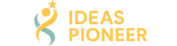Understanding Laptops: Features, Types, and Performance Explained
Choosing the right laptop involves navigating a complex landscape of specifications, designs, and capabilities. From powerful gaming machines to ultra-portable business devices, today's laptop market offers solutions tailored to virtually any need. Understanding the fundamental components and considerations can help you make an informed decision that aligns with your specific requirements.

Laptops have become essential tools for work, education, entertainment, and communication in our increasingly digital world. These portable computers combine functionality with convenience, allowing users to perform complex tasks anywhere. With countless models available from numerous manufacturers, finding the right laptop requires understanding various types, key specifications, and how different features impact performance and usability.
Exploring Different Types of Laptops for Various Needs
Laptops come in several distinct categories designed for specific use cases. Traditional notebooks offer a balance of performance and portability, typically featuring 13-15 inch screens and moderate specifications suitable for everyday tasks. Ultrabooks represent the premium thin-and-light segment, prioritizing sleek design and battery life while maintaining solid performance for business and productivity.
Gaming laptops feature powerful graphics processors, enhanced cooling systems, and high-refresh-rate displays to deliver immersive gaming experiences. These machines often include RGB lighting and aggressive styling but sacrifice battery life and portability for performance. Content creation laptops, meanwhile, combine color-accurate displays with powerful processors and graphics capabilities for video editing, 3D modeling, and graphic design.
For budget-conscious consumers, Chromebooks run Google’s lightweight Chrome OS and focus on web-based applications, offering excellent battery life and affordability. 2-in-1 convertible laptops feature touchscreens with hinges that allow them to function as both laptops and tablets, providing versatility for different usage scenarios.
Key Features and Specifications to Consider in a Laptop
When evaluating laptops, several core specifications determine overall capability and suitability for specific tasks. The processor (CPU) serves as the brain of the computer, with Intel and AMD offering various models across different performance tiers. For basic tasks like web browsing and document editing, entry-level processors suffice, while intensive applications like video editing require higher-end options.
Display quality significantly impacts the user experience, with considerations including resolution (Full HD, 2K, or 4K), panel type (IPS, OLED, or TN), refresh rate, and color accuracy. Battery capacity and power efficiency determine how long you can work away from an outlet, with modern ultrabooks often achieving 10+ hours of runtime.
Port selection affects connectivity options, with USB-C, Thunderbolt, HDMI, and SD card readers providing versatility for peripherals and external displays. Build quality and materials influence durability and feel, with premium laptops typically featuring aluminum or magnesium alloy chassis compared to plastic in budget models.
Performance Factors: Processor, RAM, and Storage Options
A laptop’s performance depends on the harmonious interaction of several key components. The processor architecture and core count determine computing power, with modern CPUs featuring multiple cores to handle parallel tasks efficiently. Clock speeds (measured in GHz) affect how quickly the processor can execute instructions, while cache size impacts data access speeds.
RAM (Random Access Memory) serves as temporary working memory, with 8GB being the practical minimum for modern computing. More demanding tasks like video editing or running virtual machines benefit from 16GB or more. The type and speed of RAM (DDR4 vs. newer DDR5) can also impact performance.
Storage technology significantly affects system responsiveness, with solid-state drives (SSDs) delivering dramatically faster performance than traditional hard disk drives (HDDs). NVMe SSDs connected via PCIe offer the fastest speeds for boot times and application loading. Storage capacity requirements vary based on usage patterns, with content creators typically needing more space than casual users.
Graphics processing capabilities come from either integrated GPUs (built into the CPU) or dedicated graphics cards. Integrated solutions suffice for everyday tasks, while dedicated GPUs from NVIDIA or AMD are essential for gaming, 3D modeling, or video editing.
Design Options: Size, Weight, and Display Quality
Laptop design encompasses physical dimensions that directly impact portability and usability. Screen sizes typically range from 11 to 17 inches (measured diagonally), with smaller laptops prioritizing mobility and larger ones offering more screen real estate for productivity. Weight varies significantly, from ultraportable models under 2.5 pounds to powerful workstations exceeding 5 pounds.
Display aspect ratios affect usability for different tasks, with traditional 16:9 screens optimized for media consumption and newer 16:10 or 3:2 ratios providing more vertical space for document editing and web browsing. Screen technologies include IPS panels (offering good viewing angles and color accuracy), OLED displays (providing perfect blacks and vibrant colors), and high-refresh-rate options for smoother motion.
Keyboard quality significantly impacts typing comfort, with considerations including key travel distance, layout, and backlighting options. Trackpad size and precision vary between models, with premium laptops typically offering larger, more responsive surfaces. Webcam and microphone quality have become increasingly important for remote work and video conferencing.
Accessories and Add-ons That Enhance Laptop Use
The right accessories can significantly extend a laptop’s functionality and convenience. External monitors provide additional screen space for multitasking and can offer higher resolution or color accuracy than built-in displays. Docking stations allow for one-cable connectivity to multiple peripherals, transforming a laptop into a desktop-like setup when at a workstation.
Input devices like external keyboards and mice offer ergonomic benefits for extended work sessions, while laptop stands can improve posture and cooling. Protective cases and sleeves safeguard against damage during transport, with options ranging from basic neoprene sleeves to hardshell cases with additional storage.
Storage expansion solutions include external hard drives and SSDs for backup or additional capacity, while portable power banks can extend battery life when outlets aren’t available. Connectivity adapters bridge the gap between newer laptops with limited ports and legacy peripherals, particularly important as manufacturers transition to USB-C.
Audio enhancements like external speakers or headphones can overcome the typically mediocre built-in speakers found in most laptops, while webcam covers provide privacy when video isn’t needed. Cleaning supplies specifically designed for electronics help maintain performance and appearance over time.
Selecting the right laptop involves balancing performance needs, portability requirements, and budget constraints. By understanding the different types available and the significance of various specifications, you can make an informed decision that provides the capabilities you need without overspending on unnecessary features. As technology continues to evolve, laptops remain versatile tools that adapt to our changing computing needs.