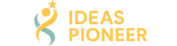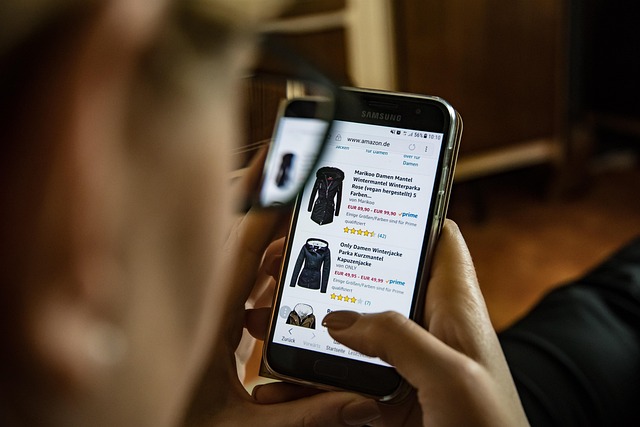Maximizing Your Used Phone Experience: Inspection and Maintenance Guide
Purchasing a used phone can be an economical and environmentally friendly choice, but requires careful inspection to ensure you're getting a quality device. From examining camera functionality to checking battery health, knowing what to look for before committing to a purchase can save you from future headaches and unexpected expenses.

The market for pre-owned smartphones continues to grow as consumers seek affordable alternatives to increasingly expensive new models. Used phones offer significant cost savings while reducing electronic waste, making them an attractive option for budget-conscious and environmentally aware shoppers. However, not all second-hand devices are created equal, and knowing how to properly inspect and maintain a used phone is essential to getting the most value from your purchase.
How to Inspect Camera and Screen Quality Before Purchase
When evaluating a used phone, the camera and display are two of the most critical components to examine thoroughly. Start by opening the camera app and testing both front and rear cameras in different lighting conditions. Look for any blurriness, focusing issues, or dead pixels that might indicate damage. Take sample photos and videos to assess image quality, color accuracy, and stabilization performance.
For the screen, inspect it under good lighting to detect scratches, cracks, or signs of LCD damage like discoloration or dead pixels. Test the touchscreen responsiveness by swiping in different directions and tapping various areas of the screen. Look for ghost touches or unresponsive zones that could indicate underlying issues. Don’t forget to check the brightness levels and color reproduction by viewing images with different colors and contrast levels.
Benefits of Reusing Phones Beyond Economic Savings
Extending the life of smartphones through reuse offers numerous advantages beyond just saving money. Environmental benefits are substantial—each reused phone means one less device in landfills and reduced demand for resource-intensive manufacturing of new devices. The production of a single smartphone generates approximately 60-80 kg of CO2 emissions, making reuse a significant ecological choice.
Reused phones also provide access to technology for those who might not afford new devices, helping bridge the digital divide. For many users, a two or three-year-old flagship model offers better performance than a new budget device at the same price point. Additionally, some older phones retain features that have been phased out in newer models, such as headphone jacks, expandable storage, or removable batteries, which certain users might still prefer.
Checking Storage Capacity and RAM in Used Devices
Performance assessment is crucial when purchasing a used phone, with storage and RAM being key determinants of device usability. To check storage, navigate to the device’s settings and look for the storage section, which displays total capacity and available space. Be wary of phones with nearly full storage, as this could indicate the previous owner didn’t properly reset the device or there might be hidden files consuming space.
For RAM inspection, look at the device specifications in settings or use a diagnostic app to verify the advertised amount is actually available. While checking these specifications, run multiple apps simultaneously to test how the phone handles multitasking. Pay attention to any lag, freezing, or excessive heating, which might indicate RAM issues or processor problems. Many Android devices also offer memory usage statistics in the developer options, showing how efficiently the device manages its resources.
Tips for Extending the Life of a Used Phone
Maximizing the lifespan of a second-hand phone requires proper maintenance and care. Start with a protective case and screen protector to prevent physical damage from drops and scratches. Regularly clean charging ports and speakers with compressed air to prevent dust buildup that can interfere with functionality.
Battery management is crucial for longevity—avoid letting the battery drain completely or keeping it charged at 100% for extended periods. Instead, try to maintain charge levels between 20% and 80% when possible. Disable unnecessary background processes and location services to reduce battery drain and processor load. Periodically clearing cache files and unused apps helps maintain optimal performance and prevents storage bloat.
Software updates are equally important—keep the operating system and security patches current as long as the manufacturer provides support. When official updates end, consider custom ROMs if you’re technically inclined, though this comes with its own risks and benefits. Finally, schedule regular maintenance checks to identify and address minor issues before they become major problems.
How to Evaluate Battery Health and Performance
Battery condition is often the most significant concern when purchasing a used phone, as batteries naturally degrade over time. Most smartphones have built-in battery health indicators in settings that show the current capacity compared to when new. On iPhones, check Battery Health in Settings, while Android users can use codes like ##4636## or third-party apps to access battery information.
During inspection, monitor how quickly the battery percentage drops during normal use. A healthy battery should maintain consistent levels without sudden jumps. Also check if the phone gets unusually hot during charging or regular usage, which could indicate battery issues. Ask the seller about the device’s charging habits and whether the battery has ever been replaced. If possible, arrange to test the phone for several hours to assess real-world battery performance before completing the purchase.
Assessing Software Compatibility and Update Potential
Before investing in a used phone, research its software support status. Manufacturers typically provide operating system updates for 2-5 years after release, with premium models generally receiving longer support. Check the device’s current OS version against the latest available for that model to determine how up-to-date it is.
Consider the importance of future updates for your needs—while security patches are crucial for protection, missing the latest features might be acceptable depending on your usage. For Android devices, verify if the bootloader can be unlocked, which would allow installation of custom ROMs like LineageOS when official support ends. This can significantly extend a phone’s useful life by providing newer software versions and security updates beyond the manufacturer’s support window.
The smartphone’s ability to run current and future apps is another consideration. Older devices may struggle with newer, resource-intensive applications or might become incompatible with essential services over time. Research common software issues for the specific model you’re considering to avoid potential frustrations after purchase.
Used smartphones represent not just an economical choice but also an environmentally responsible one when properly vetted and maintained. By thoroughly inspecting camera quality, screen condition, storage capacity, RAM performance, battery health, and software compatibility before purchase, you can significantly reduce the risk of buyer’s remorse. Once acquired, implementing proper maintenance practices will extend your device’s lifespan, maximizing both your investment and its environmental benefits. With careful selection and ongoing care, a pre-owned phone can deliver years of reliable service while contributing to a more sustainable approach to technology consumption.