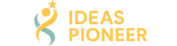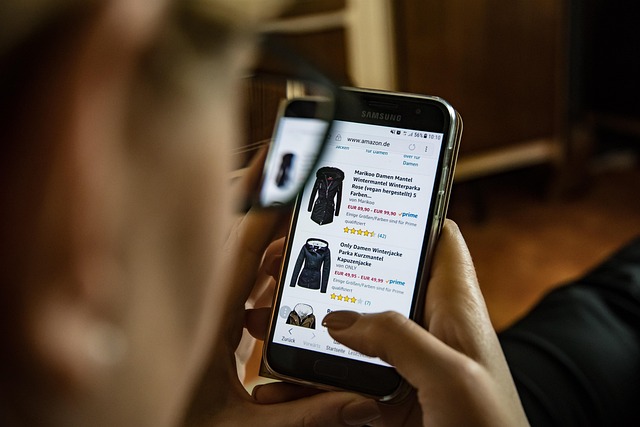Connecting Audio Equipment to Modern Television Systems
Setting up a proper audio connection between your television and sound equipment can dramatically enhance your viewing experience. Modern TVs offer multiple connection options, from HDMI ARC to optical cables, each with distinct advantages for different audio setups. Understanding these connection methods, along with proper configuration techniques, ensures you get the best possible sound quality from your entertainment system without compatibility issues or audio delays.

Modern television systems have evolved significantly in their audio capabilities, but connecting external audio equipment remains essential for achieving cinema-quality sound at home. Whether you’re setting up a basic soundbar or a comprehensive surround sound system, understanding the various connection methods and their applications will help you create an optimal audio experience.
Understanding HDMI ARC and eARC Connections
HDMI Audio Return Channel (ARC) represents the most versatile connection method for modern audio setups. This single cable solution allows your TV to send audio signals back to your sound system while receiving video input. Enhanced ARC (eARC) takes this further, supporting high-quality audio formats like Dolby Atmos and DTS:X. Most TVs manufactured after 2018 include ARC capability, typically found on HDMI port 1 or labeled specifically as ARC. When using HDMI ARC, ensure both your TV and audio equipment support Consumer Electronics Control (CEC) for seamless operation and volume control through your TV remote.
Optical Digital Audio Connections
Optical digital connections, also known as TOSLINK, provide a reliable alternative for audio transmission. These fiber optic cables transmit digital audio signals without electromagnetic interference, making them ideal for longer cable runs or environments with electronic noise. While optical connections support most common audio formats including Dolby Digital and DTS, they cannot handle the highest quality formats like Dolby TrueHD or DTS-HD Master Audio. The connection appears as a small, square port with a red light when active, and the cables feature distinctive square connectors with removable caps.
Analog Audio Connection Methods
Traditional analog connections remain relevant for older equipment or specific audio configurations. The standard 3.5mm headphone jack output found on most TVs can connect to powered speakers or audio receivers with appropriate adapters. RCA connections, featuring red and white plugs for stereo audio, offer another analog option. While these connections lack the quality and convenience of digital methods, they provide compatibility with vintage audio equipment and can serve as backup connection options when digital connections fail.
Wireless Audio Solutions and Bluetooth
Bluetooth connectivity has become increasingly common in modern TVs, offering wireless audio transmission to compatible speakers and headphones. However, Bluetooth audio typically introduces a slight delay that can cause lip-sync issues with video content. Many newer TVs include low-latency Bluetooth codecs like aptX Low Latency to minimize this delay. Wi-Fi based wireless systems, such as those using proprietary protocols from manufacturers like Sonos or Samsung, often provide better audio quality and synchronization than standard Bluetooth connections.
Audio System Configuration and Setup
Proper configuration extends beyond physical connections to include audio settings within your TV’s menu system. Most modern TVs offer various audio output options including PCM, Bitstream, and Auto modes. PCM mode processes audio within the TV before sending it to your sound system, while Bitstream passes the original audio signal for processing by your audio equipment. Auto mode attempts to select the best option based on your connected equipment. Additionally, many TVs include audio delay settings to compensate for processing delays in external sound systems, ensuring perfect lip-sync alignment.
| Connection Type | Audio Quality | Compatibility | Setup Complexity |
|---|---|---|---|
| HDMI ARC/eARC | Excellent | Modern equipment | Simple |
| Optical Digital | Very Good | Wide compatibility | Simple |
| Analog (3.5mm/RCA) | Good | Universal | Very Simple |
| Bluetooth | Good | Modern devices | Simple |
| Wi-Fi Wireless | Excellent | Brand-specific | Moderate |
Troubleshooting Common Connection Issues
Audio connection problems often stem from incorrect settings rather than faulty hardware. If you experience no sound output, verify that your TV’s audio output is set to the correct connection method in the settings menu. HDMI ARC connections require CEC to be enabled on both devices, and some TVs need the ARC feature specifically activated. For optical connections, ensure the cable is properly seated and that any protective caps have been removed from both ends. Audio delay issues can usually be resolved through your TV’s audio delay settings or your sound system’s lip-sync adjustment features.
Successful audio equipment connection to modern television systems depends on understanding the strengths and limitations of each connection method. HDMI ARC offers the most comprehensive solution for newer equipment, while optical connections provide reliable compatibility across different generations of audio gear. Proper configuration of both hardware connections and software settings ensures optimal audio performance, transforming your viewing experience into true cinematic enjoyment.