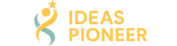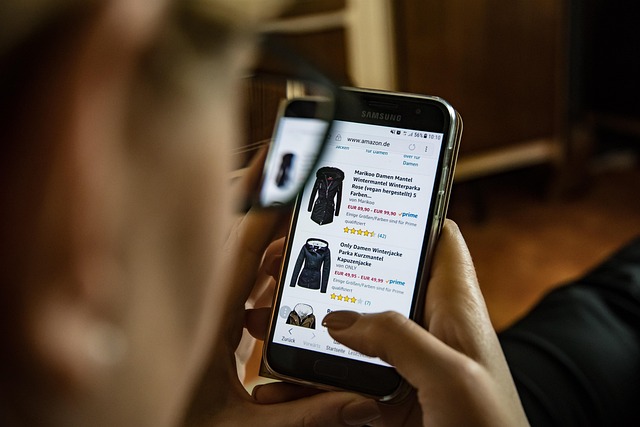Chevrolet Malibu Overview: Interior Comfort, Technology, and Safety Systems Explained
The Chevrolet Malibu remains a recognizable midsize sedan for drivers who value a balanced approach to space, everyday usability, and modern safety tech. This overview explains what to expect inside the cabin, how the infotainment and connectivity features work in practice, and which driver-assistance systems are commonly available on recent model years, helping you understand the car’s core strengths before you research specific trims.

The Chevrolet Malibu has long focused on providing a straightforward driving experience with easy-to-use technology and a calm, comfortable cabin. Recent model years emphasize an intuitive infotainment layout, practical storage, and a suite of advanced safety features that aim to reduce driver workload on daily commutes. While configurations vary by trim and market, the Malibu’s formula centers on efficiency, accessible tech, and safety systems that are increasingly standard in modern sedans.
Overview of the latest Chevrolet Malibu model
Recent versions of the Malibu are midsize sedans with seating for five, designed to balance commuting comfort with long-distance capability. Power typically comes from a turbocharged four-cylinder engine paired with an automatic transmission tuned for smooth, economical driving. The suspension targets a composed ride rather than a firm, sporty feel, and road noise is generally well-managed for this class.
Across markets, trims commonly progress from more basic equipment to models with enhanced convenience and driver aids. You’ll find variations in wheel designs, exterior accents, seat materials, and available packages that bundle popular upgrades. This layered approach allows shoppers to choose between simple, value-focused configurations and more feature-rich versions that add amenities such as heated seats, premium audio, and additional driver-assistance systems.
Chevrolet Malibu and its key features
When people reference the Chevrolet Malibu and its key features, they often highlight its accessible infotainment system with a color touchscreen and clear menus. Apple CarPlay and Android Auto compatibility are typical, with many recent trims supporting wireless connectivity. A Wi‑Fi hotspot service, remote start, and keyless open/start are commonly available, and some configurations offer a digital driver information display to keep key data in view without clutter.
Practical touches also define the Malibu’s character. The trunk is shaped to handle everyday cargo like luggage or strollers, and the rear seats can fold to extend usable space for longer items. Higher trims may add dual-zone automatic climate control, a power-adjustable driver’s seat with memory, and an upgraded audio system. The goal is an environment that feels straightforward and familiar, minimizing the learning curve for drivers switching from older vehicles.
Interior comfort and technology
Interior comfort and technology inside the Chevrolet Malibu are built around simplicity and clarity. The front seats are shaped for day-to-day support, with available power adjustment to fine-tune posture on longer drives. Upholstery typically ranges from durable cloth on foundational trims to leather-appointed seating surfaces on higher trims. Heated front seats are widely offered, and in some configurations ventilated seats and a heated steering wheel are available to expand climate comfort.
Cabin controls are deliberately laid out, with physical knobs for common tasks like volume and temperature so drivers can keep eyes on the road. The touchscreen’s home screen is arranged for quick access to navigation (where available), audio, and phone functions. Wireless charging appears on select trims, while multiple USB ports and 12V outlets help keep devices powered. These touches aim to reduce friction in everyday use without unnecessary complexity.
Safety features available in the Chevrolet Malibu
Safety features available in the Chevrolet Malibu typically include a core driver-assistance suite designed to support awareness and response. Many recent models offer automatic emergency braking, front pedestrian braking, lane keep assist with lane departure warning, a following distance indicator, and automatic high beams. A rear vision camera is standard on most configurations, helping with tight parking situations.
Beyond the essentials, some trims add blind zone monitoring with lane change alert, rear cross traffic alert, and rear park assist to help with lane merges and backing out of crowded spaces. Adaptive cruise control may be available, improving highway comfort by helping maintain a set gap to the vehicle ahead. Teen Driver technology and a seatbelt reminder system provide added accountability tools for families who share the car among different drivers.
How the tech feels in daily driving
The Malibu’s infotainment system loads quickly and responds predictably, which makes smartphone integration feel seamless for music, calls, and navigation from compatible apps. Voice commands can handle frequent tasks so drivers don’t need to dig through menus on the move. The optional premium audio system offers clearer highs and fuller bass than standard setups, which frequent commuters may appreciate during long stretches behind the wheel.
Driver-assistance features are calibrated to nudge rather than intrude. For example, lane keep assist applies gentle steering support when you drift toward lane markings, and forward collision alerts are designed to be noticeable without being overly alarming. These systems are most effective when used as backups to attentive driving, helping reduce fatigue on highways and in stop-and-go traffic.
Space, storage, and usability
For a midsize sedan, the Malibu provides usable room for adults in both rows, with door openings that make entry and exit straightforward. The rear bench is shaped to accommodate two adults most comfortably; a third can fit for shorter trips. Families often find the trunk well-suited to weekly errands, and the split-folding rear seat expands flexibility for bulkier items when needed.
Small-item storage is thoughtfully distributed: a center console bin for larger items, door pockets for bottles, and a tray area near the gear selector ideal for phones or keys. These details reflect an emphasis on uncomplicated usability—handy for drivers who prefer function over flash.
Ownership considerations and updates
Trim content and feature availability can vary by model year and market. If you’re researching the latest Chevrolet Malibu model, review the standard equipment lists and options for your region to confirm which safety features and technologies are included. Software-based features such as connected services, Wi‑Fi data plans, and some voice-assistant capabilities may require subscriptions after trial periods.
Routine maintenance is conventional for a modern gasoline sedan, and many components—like tires, brakes, and cabin filters—follow typical service intervals. Checking your owner’s manual for exact schedules and confirming regional specifications will ensure you get the most accurate guidance for your vehicle.
Conclusion
The Chevrolet Malibu focuses on straightforward comfort, approachable technology, and widely available driver-assistance features. Its cabin layout favors clarity over complexity, and the feature set scales logically across trims, allowing buyers to match amenities to priorities. While details change by market and year, the fundamentals remain consistent: an easygoing driving experience, practical space for daily life, and safety systems that support attentive driving without overwhelming it.