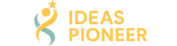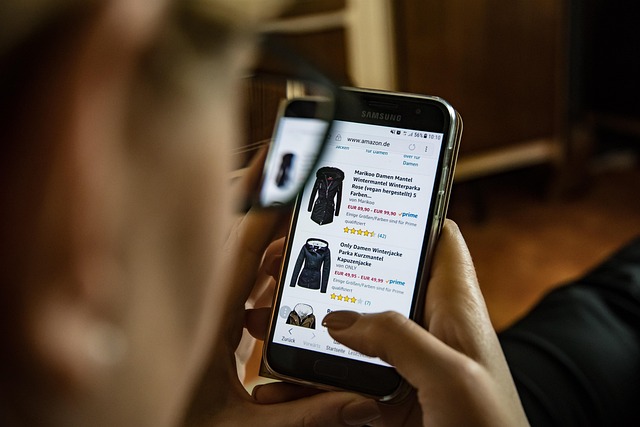Business Printers: Technology and Productivity in Modern Offices
Business printers have evolved far beyond simple document reproduction, becoming integral tools that shape how organizations manage information, collaborate, and maintain efficiency. From compact desktop units to sophisticated multifunction systems, today's office printing technology combines speed, versatility, and connectivity to meet diverse workplace demands. Understanding the capabilities, applications, and emerging trends in business printing helps organizations make informed decisions that align with their operational needs and future growth.
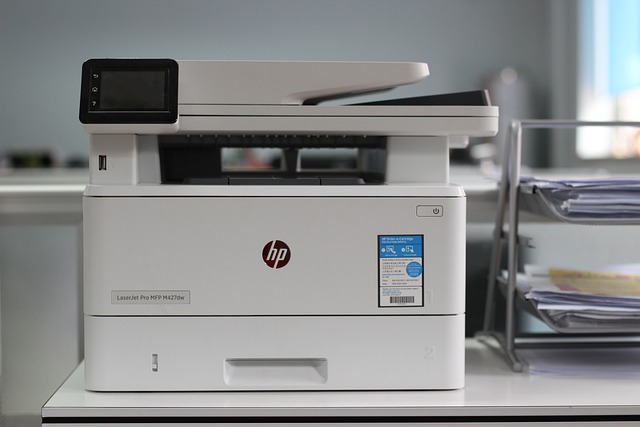
The modern office environment demands printing solutions that do more than produce paper copies. Business printers now serve as central hubs for document management, scanning, copying, and digital workflow integration. As organizations continue adapting to hybrid work models and digital transformation, the role of printing technology has shifted from a basic utility to a strategic asset that influences productivity, security, and operational costs.
How Multifunction Printers Improve Workplace Productivity
Multifunction printers combine printing, scanning, copying, and faxing capabilities into a single device, eliminating the need for multiple machines and reducing equipment footprint. This consolidation streamlines workflows by allowing employees to complete various document tasks at one location rather than moving between different devices. Advanced multifunction systems include features such as automatic document feeders, duplex printing, and optical character recognition that convert scanned documents into editable text files.
These devices integrate with cloud storage platforms and document management systems, enabling users to scan directly to email, network folders, or cloud services without returning to their desks. Secure print release functions allow users to send print jobs from their computers and retrieve them at the device using authentication methods like PIN codes or ID cards, reducing waste from unclaimed documents and protecting sensitive information. Workflow automation features can route scanned documents based on content recognition, automatically filing invoices, contracts, or forms into appropriate digital repositories.
The productivity gains extend to maintenance and supplies management, as centralized multifunction devices simplify inventory tracking and reduce the number of consumables organizations must stock. Remote monitoring capabilities alert IT staff to potential issues before they cause downtime, and usage tracking helps organizations understand printing patterns and implement cost-saving measures.
Different Types of Office Printers and Their Applications
Laser printers remain the workhorse of business environments, using toner cartridges and electrostatic processes to produce sharp text and graphics at high speeds. Monochrome laser printers excel at high-volume text document production with low per-page costs, making them ideal for legal documents, reports, and internal communications. Color laser printers provide professional-quality output for presentations, marketing materials, and client-facing documents while maintaining faster speeds than inkjet alternatives.
Inkjet printers use liquid ink sprayed through microscopic nozzles, offering superior color accuracy and photo-quality output. Business inkjet models have advanced significantly, with some systems matching laser printer speeds while delivering vibrant colors suitable for graphics-intensive materials. These printers work well for organizations producing brochures, flyers, and visual presentations where color fidelity matters more than sheer volume.
Wide-format printers serve specialized needs in architecture, engineering, and design fields, producing blueprints, posters, and technical drawings on paper sizes up to 60 inches wide. Production printers handle extremely high volumes with features like inline finishing, booklet creation, and professional binding options, serving in-house print shops and organizations with substantial printing demands. Portable printers provide mobile professionals with compact printing capabilities for receipts, labels, and documents while working remotely or in the field.
The Role of Wireless Connectivity in Modern Office Printers
Wireless connectivity has transformed business printers from stationary network devices into flexible resources accessible from virtually any location. Wi-Fi-enabled printers allow employees to print from laptops, tablets, and smartphones without physical connections, supporting the mobility requirements of contemporary workplaces. This capability proves particularly valuable in open office layouts, hot-desking environments, and spaces where cable management poses challenges.
Mobile printing protocols such as Apple AirPrint, Google Cloud Print alternatives, and manufacturer-specific applications enable direct printing from mobile devices without installing drivers or configuring complex network settings. Near-field communication technology allows users to initiate print jobs by tapping their smartphones against compatible printers, simplifying the process for quick tasks. Cloud printing services extend this flexibility further, allowing authorized users to send documents to office printers from remote locations, ensuring materials are ready upon arrival.
Wireless connectivity also facilitates easier printer deployment and relocation, as IT departments can position devices based on usage patterns rather than network port availability. Security considerations remain paramount, with modern wireless printers supporting WPA3 encryption, virtual private network integration, and certificate-based authentication to protect data transmitted over wireless networks. Guest printing features allow visitors to print without accessing the corporate network, maintaining security while providing convenience.
Future Trends Shaping Office Printing Technology in 2025
Artificial intelligence integration represents a significant trend, with smart printers learning usage patterns to optimize performance, predict maintenance needs, and suggest efficiency improvements. Machine learning algorithms analyze document types and automatically adjust settings for optimal quality and resource usage, reducing waste and improving output consistency. Predictive analytics help organizations forecast supply needs and schedule maintenance during low-usage periods to minimize disruption.
Sustainability initiatives drive innovation in printing technology, with manufacturers developing systems that use less energy, produce less waste, and incorporate recycled materials. Toner cartridge recycling programs, reduced packaging, and energy-efficient components address environmental concerns while lowering operational costs. Some systems now offer vegetable-based inks and chemical-free printing processes that reduce environmental impact without compromising quality.
Enhanced security features respond to growing cybersecurity threats, with printers incorporating firmware integrity checking, runtime intrusion detection, and automatic security updates. Blockchain technology may soon verify document authenticity and track printed materials through supply chains, providing tamper-proof audit trails for regulated industries. Biometric authentication and behavioral analysis add layers of access control, ensuring only authorized individuals can use specific printer functions or access sensitive documents.
Integration with artificial intelligence assistants and voice-activated systems will allow users to initiate print jobs, check printer status, and order supplies through natural language commands. Augmented reality applications may guide users through maintenance procedures or troubleshooting steps using smartphone cameras and overlay instructions. As 5G networks expand, printers will leverage faster connectivity for real-time collaboration features, allowing multiple users to interact with documents simultaneously during printing processes.
Selecting the Right Business Printer for Your Organization
Choosing appropriate printing technology requires assessing several factors including monthly print volumes, document types, color requirements, and available space. Organizations should calculate total cost of ownership beyond initial purchase prices, considering consumables, maintenance, energy consumption, and potential downtime. Print management software provides visibility into usage patterns, helping identify opportunities for consolidation or optimization.
Scalability considerations ensure printing infrastructure can grow with organizational needs, whether through modular upgrades or cloud-based management platforms that accommodate additional devices. Compatibility with existing IT infrastructure, including operating systems, network protocols, and document management systems, prevents integration challenges that can delay deployment or limit functionality. Vendor support quality, including response times, parts availability, and service contract terms, significantly impacts long-term satisfaction and operational continuity.
Business printing technology continues evolving to meet changing workplace demands, balancing traditional document production needs with digital workflow integration, mobile accessibility, and environmental responsibility. Organizations that understand these capabilities and trends can leverage printing infrastructure as a productivity tool rather than viewing it merely as an operational necessity.